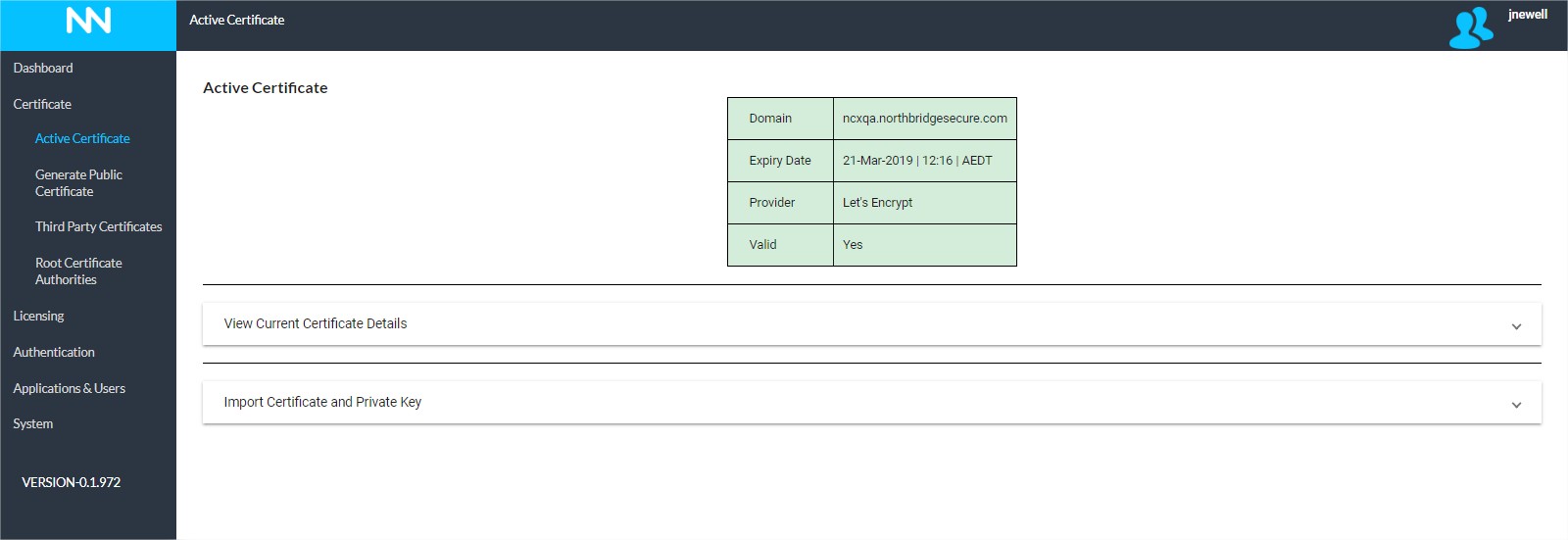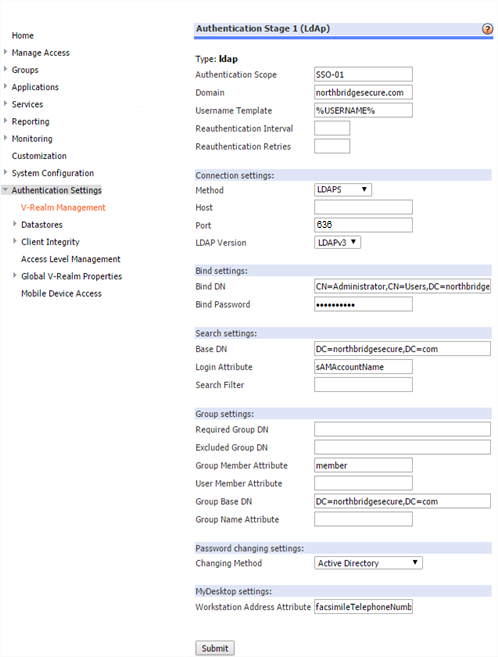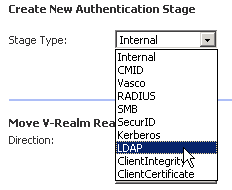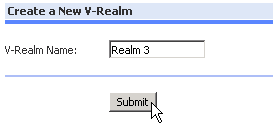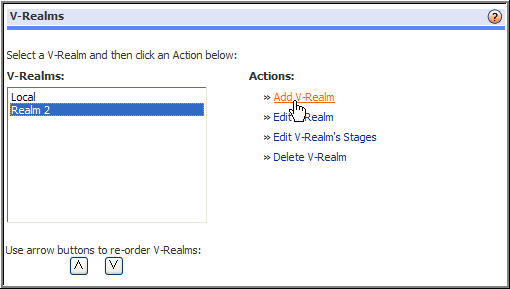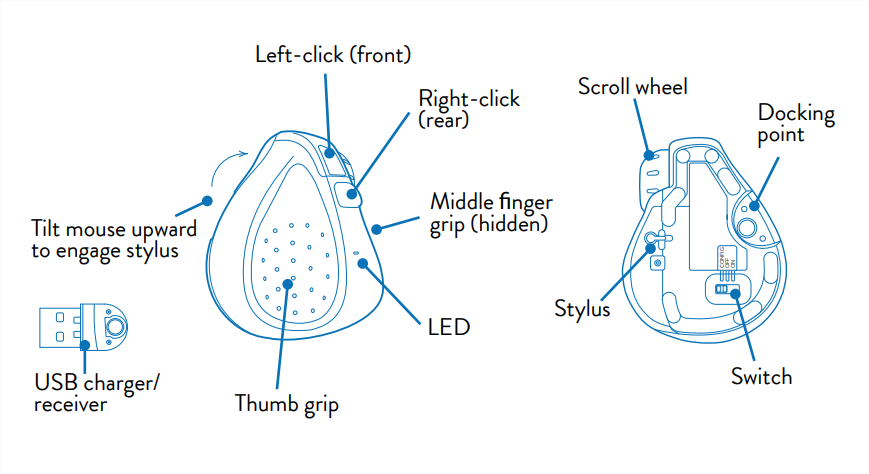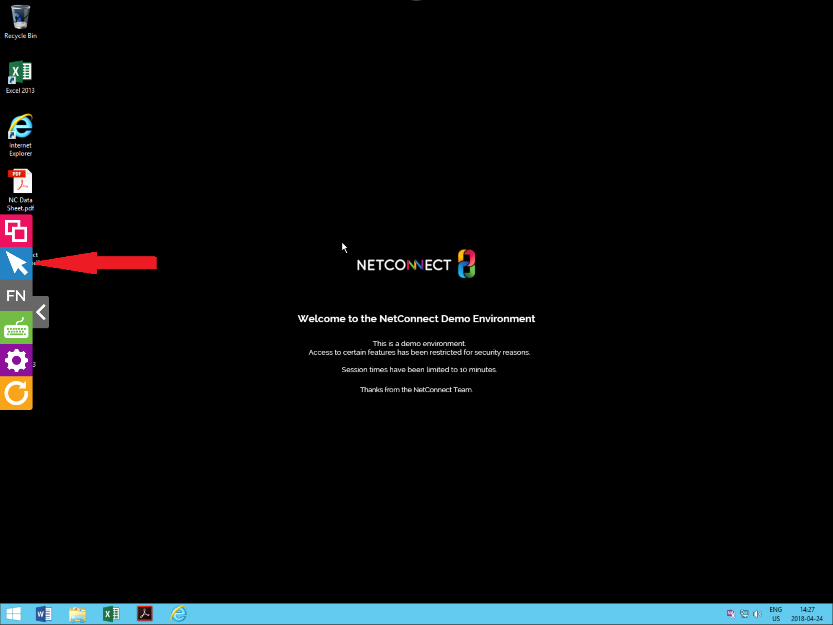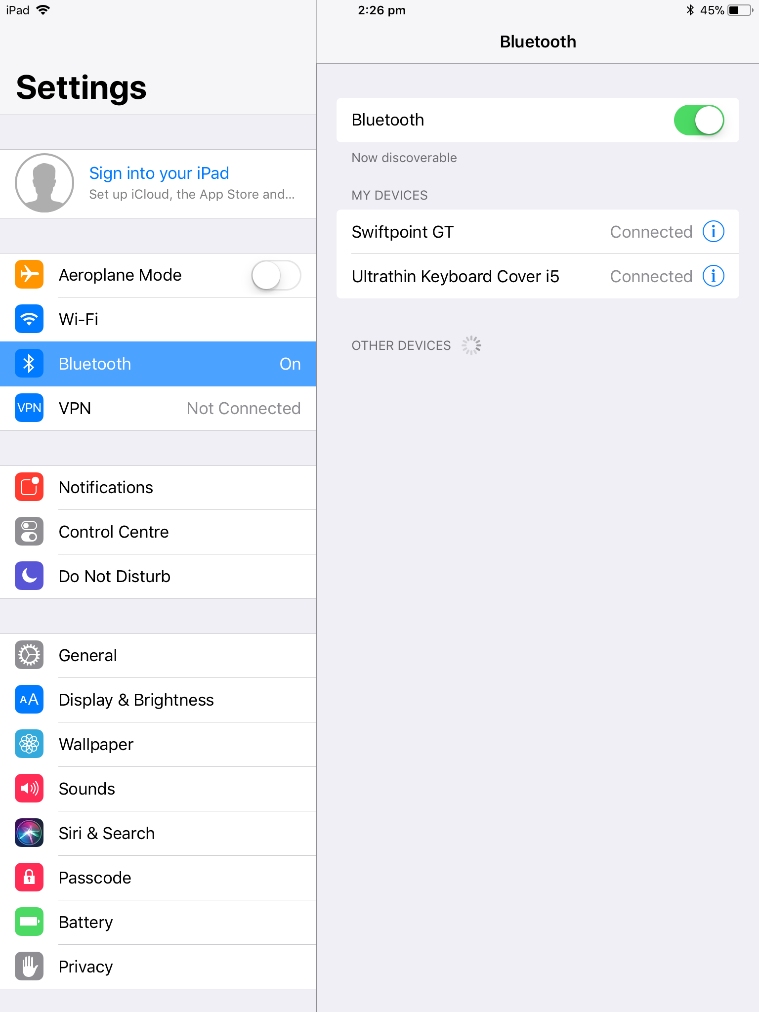This page is applicable to NetConnect X 1.5 and above
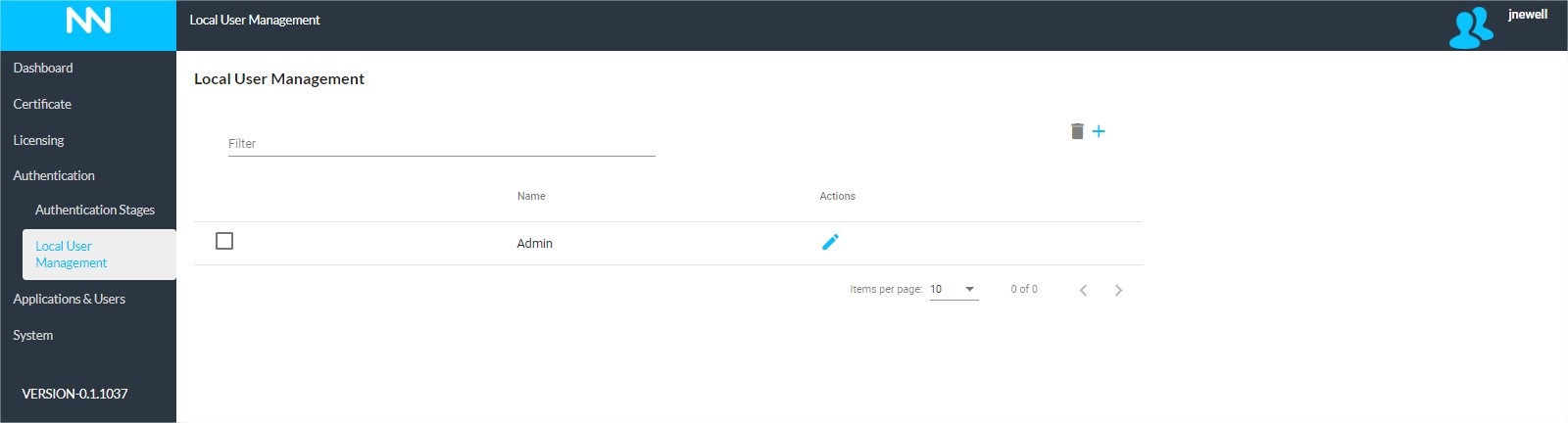
Overview
The local authentication stage is a default stage available to all NetConnect instances. This stage provides administrators with an option to create and manage an internal store of users in the event that a connection to an external authentication store is not required. This page provides the ability to create and manage local users.
Local User Accounts
The Master Admin account
The Master Admin account is the default admin account created when your NetConnect instance was installed. Whilst the name of this account cannot be altered, you are able to change the password from this page. The details for this account must be stored securely as they cannot be recovered by Northbridge Secure. Should these credentials be lost, you will need to reinstall your NetConnect X instance.
Create a Local User
Create User
To create a new user, click the ‘+’ create user icon in the upper right-hand side of the page. You will need to enter the username, password and then confirm the password. Once all three fields are populated, click ‘Create’ to complete the process.
Keep in mind, single sign on to applications will not be possible for local users unless usernames and passwords are identical to the destination application.
Editing a Local User
Edit User
To edit a local user, click the edit icon on the appropriate row. You can change either the username, password or both. Once your changes are made, click ‘Modify’ to complete the update, or ‘Cancel’ to cancel.
Note, the Master Admin username cannot be changed.
Deleting a Local User
Delete User
To delete an individual user, click the delete icon on the appropriate row. You can use the ‘select’ box next to multiple users and the click the delete icon on the upper right-hand side of the page to delete more than one user.
Note, the Master Admin account cannot be deleted.
Next Steps…
Now your local users are created, you can assign licences as required. Alternatively, you may wish to create some applications and assign these to your users.