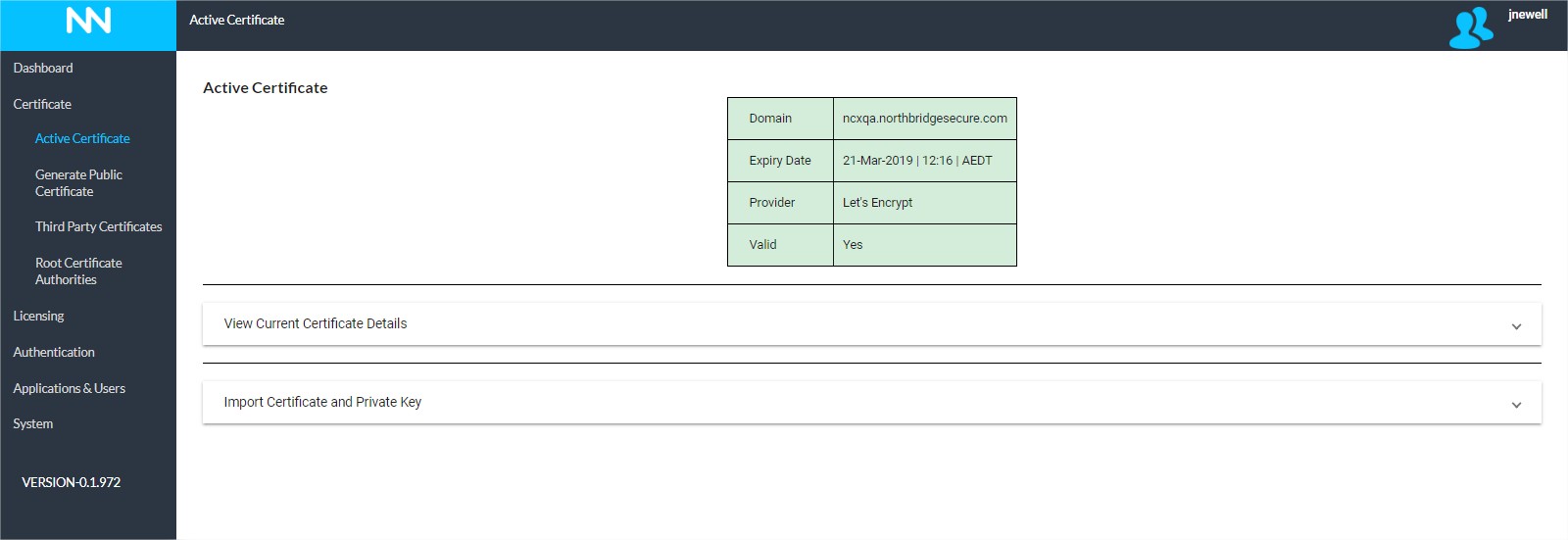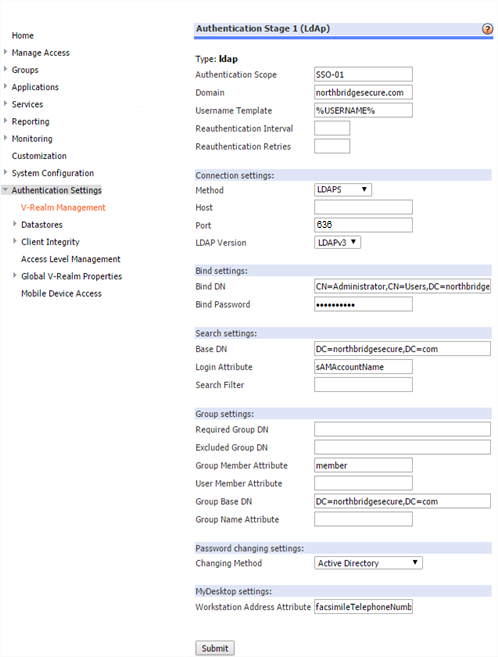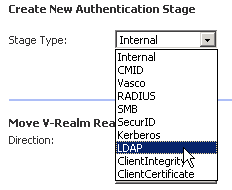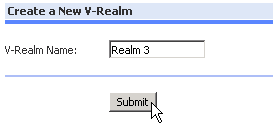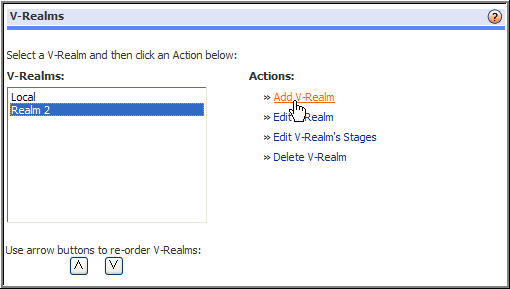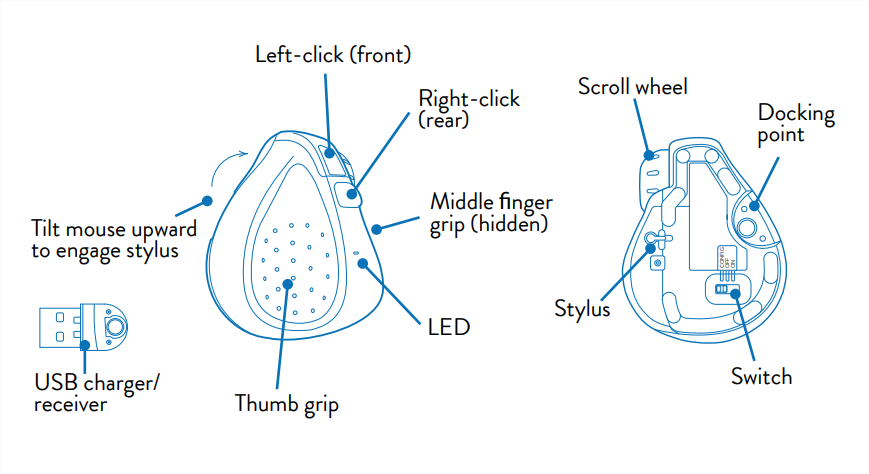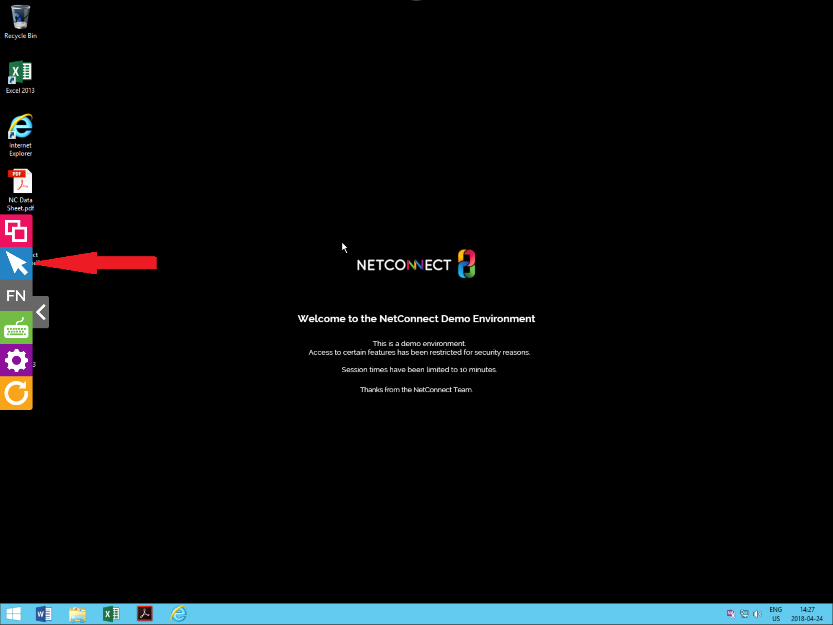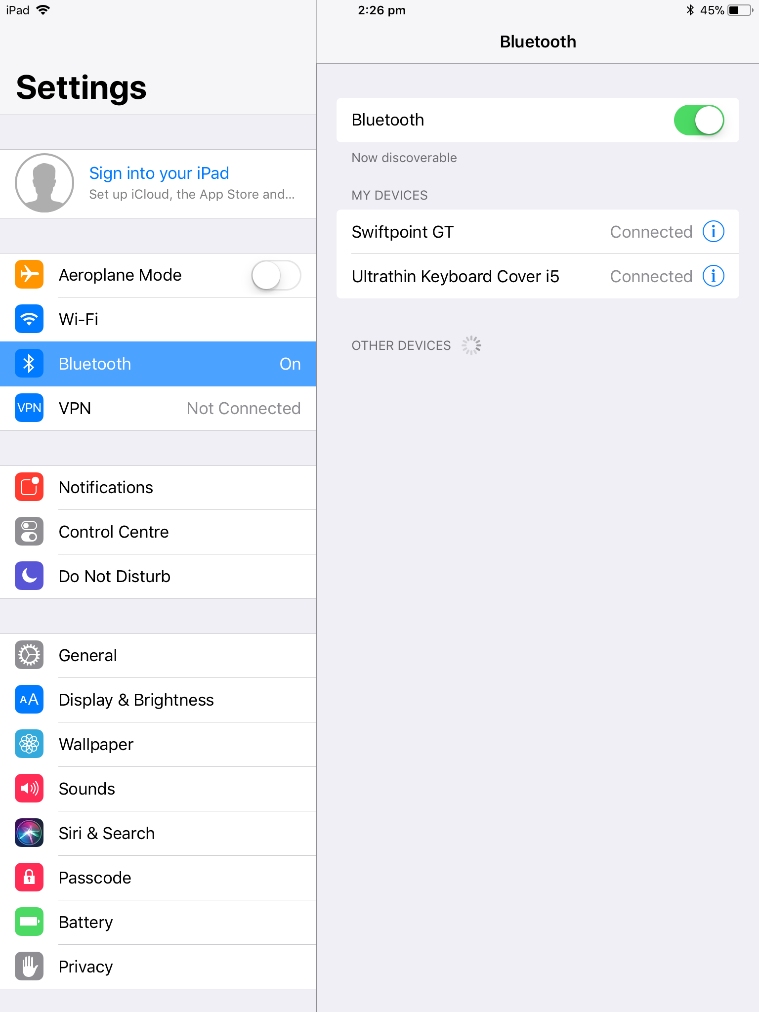This page is applicable to NetConnect X 1.5 and above
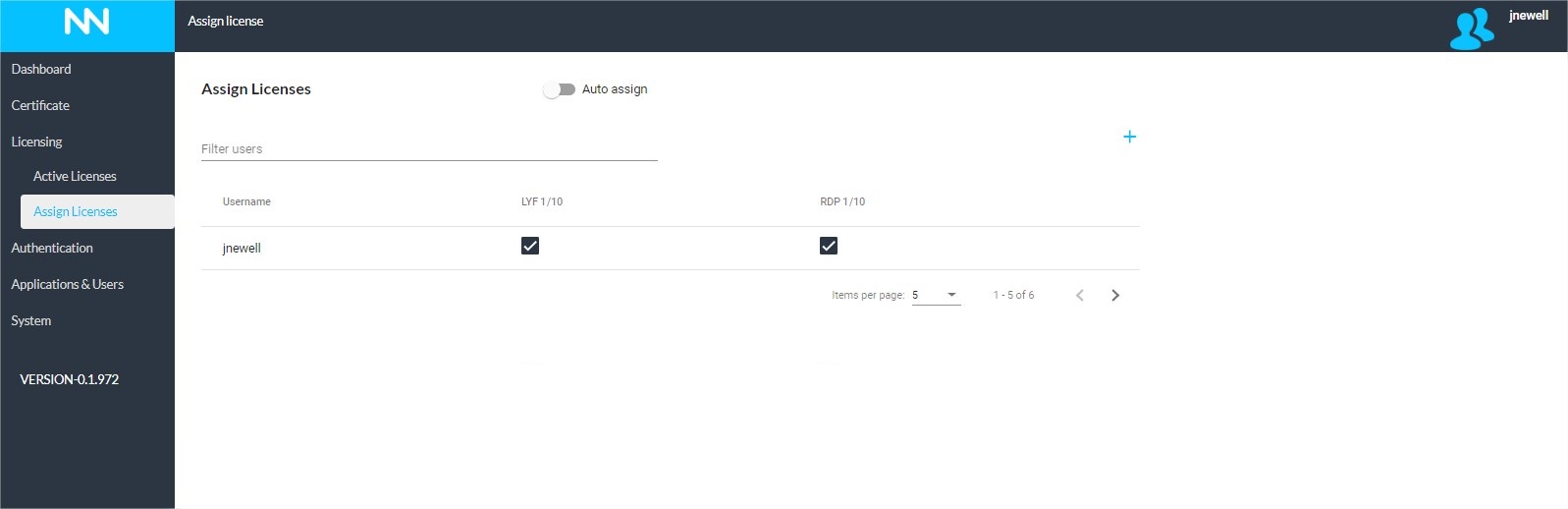
Overview
The purpose of this page is to assign licences to your users. You can add users from your authentication stage to the list of users, and then assign licences for each feature as required.
The page includes a filter function to narrow your list of displayed users to improve management, as well as the ability to sort by username.
Licensing a User
Add User
To add a user to the licensing list, click the blue ‘+’ icon from the upper right-hand side of the page. Once clicked, an input field titled ‘Username’ will appear beneath the last name on your list; begin typing the name of the user you wish to licence. Once you click on the required user, you can assign available licences as required. After adding or removing a licence, a notification will appear on your screen to confirm the change has been successful
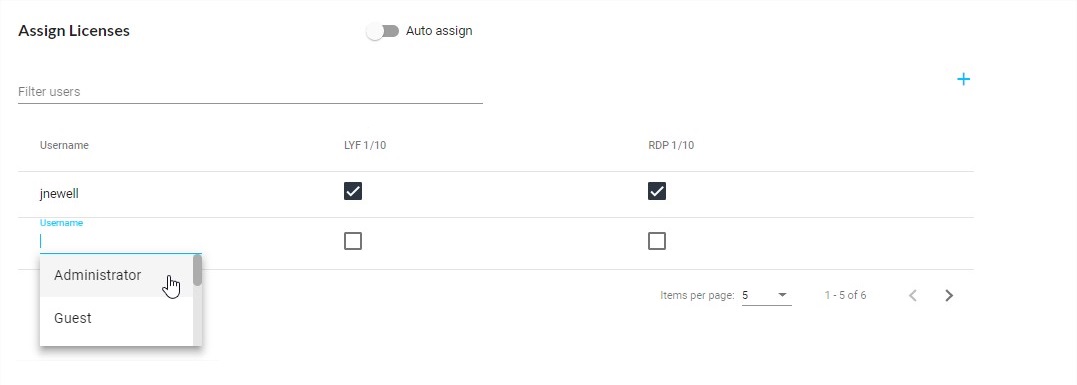
Please note, if using Microsoft Active Directory the search field is restricted to 1,000 objects; if you have more than 1,000 objects in your Active Directory, you may not be able to view the users who you wish to assign a licence to. This limit is imposed by Microsoft Active Directory; if you cannot see the user(s) you need to see because of this restriction, we recommend narrowing where your Authentication Stage searches the user from by adjusting the BaseDN field
Auto Assign Licences
You may not wish to assign licences to individual users manually, and instead may opt to automatically assign licences to users as they log in on a first-come-first-serve basis. To enable this, simply toggle on the Auto Assign option at the center-top of the page. Under this scenario, it is recommended that applications are assigned to groups to ensure users who log in have applications available to them.
It is important to note that this is not a concurrent licence setting; users who launch an application will consume and retain a licence until such time as an administrator manually removes.
Next Steps…
Now you have successfully licensed your required users, you can move ahead to create and assign application.