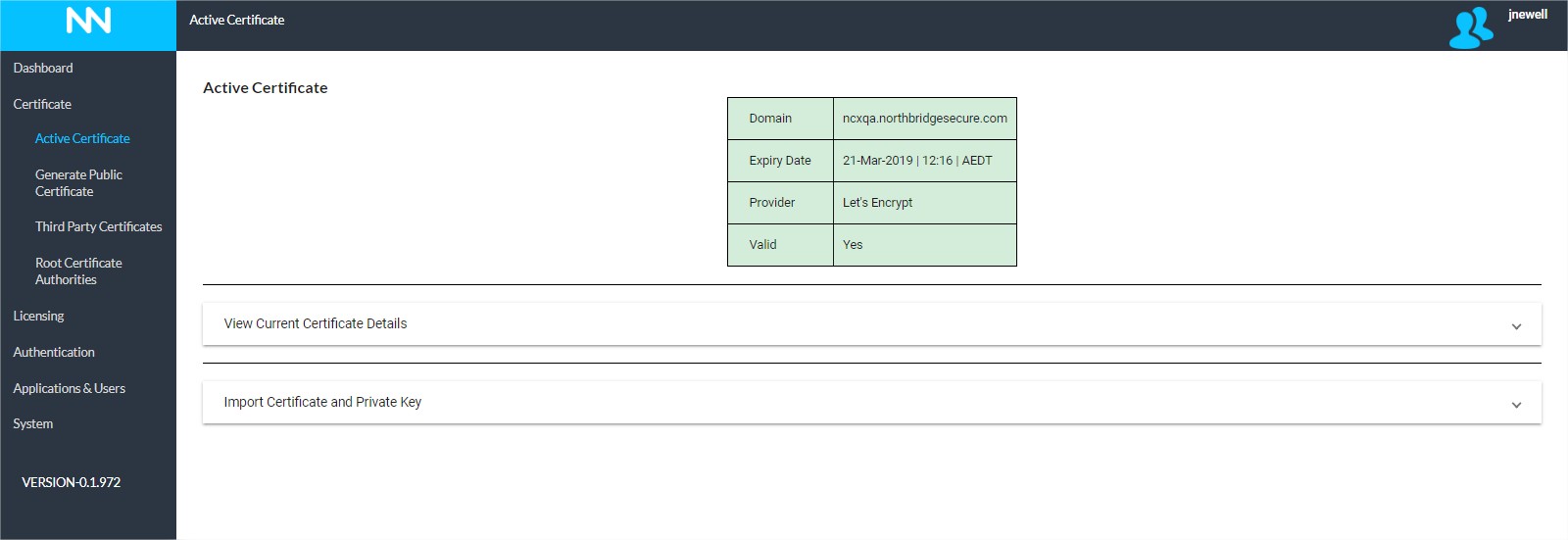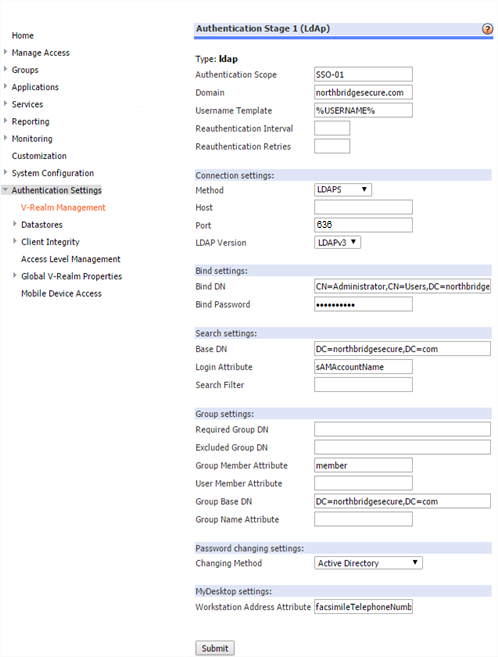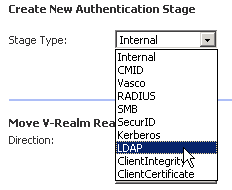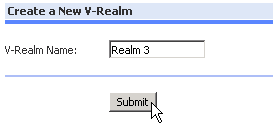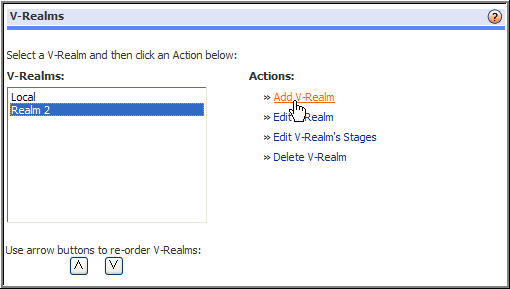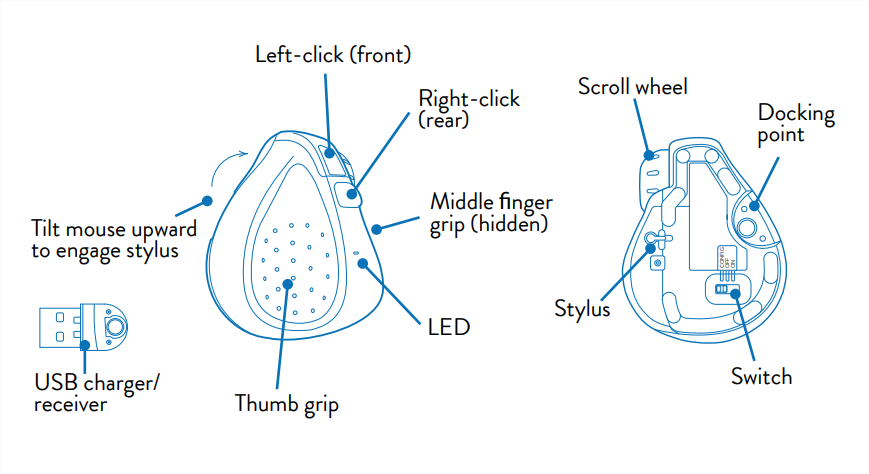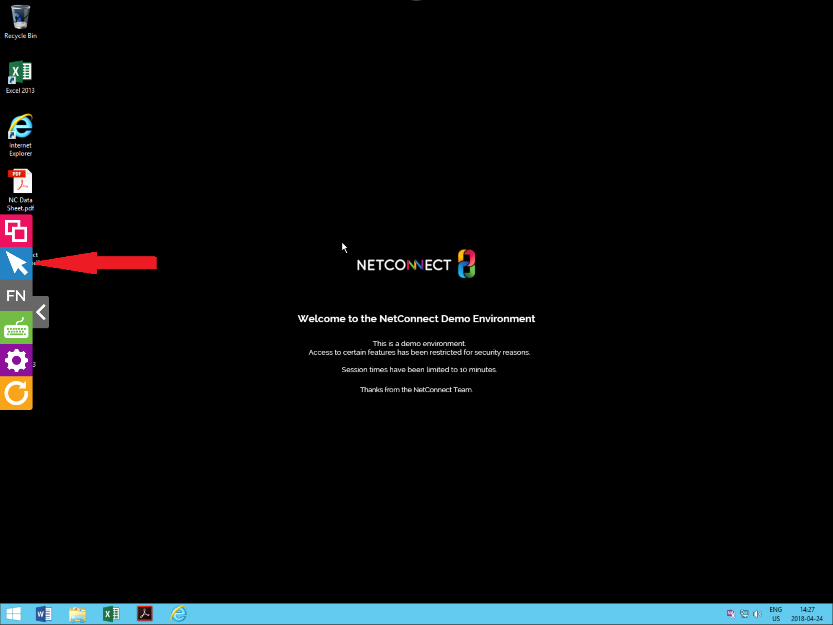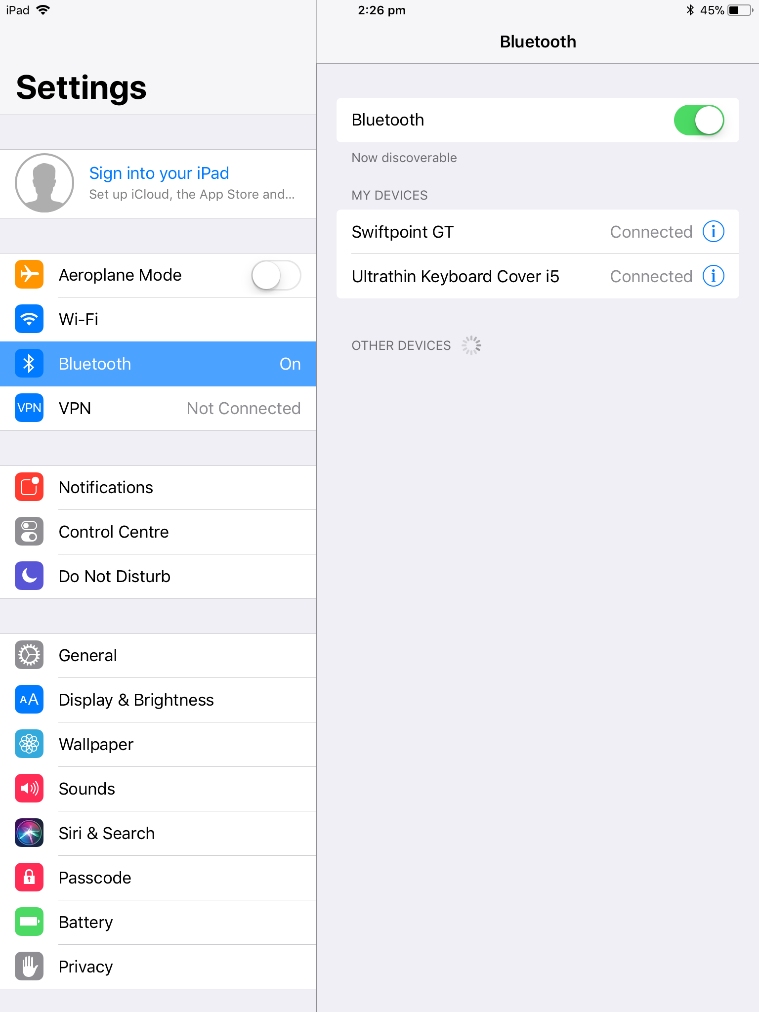This page is applicable to NetConnect X 1.5 and above
How do I install NetConnect?
NetConnect can install into virtual or cloud environments; we currently support deployments onto Hyper-V, VMWare, Azure and AWS. We also have a partners and customers who have successfully installed NetConnect into other environments so please do not hesitate to reach out to the support team if you’d like to use an alternative platform
How do I get a licence for NetConnect?
Licences for NetConnect are issued by Northbridge Secure and their registered partners. If you’d like a licence for testing or are in a position to deploy your NetConnect instance into production and need to upgrade to a full production licence please contact your Northbridge Secure representative or the customer support team.
What can I do with NetConnect X?
With NetConnect X you’re able to securely publish and control granular access to desktops, server-based applications as well as specific file shares all through an intuitive and easy-to-use interface. Our website can provide a range of use-cases and as well as an overview of our product set.
If I access a server via NetConnect, do I need Microsoft RDS licences?
Yes.
It is important to note that NetConnect does not circumvent or reduce the requirements for Microsoft Licensing related to RDP connections.
Microsoft Licensing is invoked when a user launches an application. Each application that is launched initiates a new terminal server session on the backend . Users are required to follow the licensing requirements as set forth by Microsoft (generally Per User CAL’s).
When publishing an application installed on a Microsoft Windows 2012/2016/2019 server with Remote Desktop Services role (formerly Terminal Services), the appropriate licences and must be compatible with MS Terminal Server and RemoteApp.
Can I use a mobile device?
As well as accessing applications via a standard web browser (such as Chrome, Safari, Firefox etc), you can also download and use our iOS and Android mobile apps in order to access internal resources from mobile phones, tablets and even through Samsung Dex.