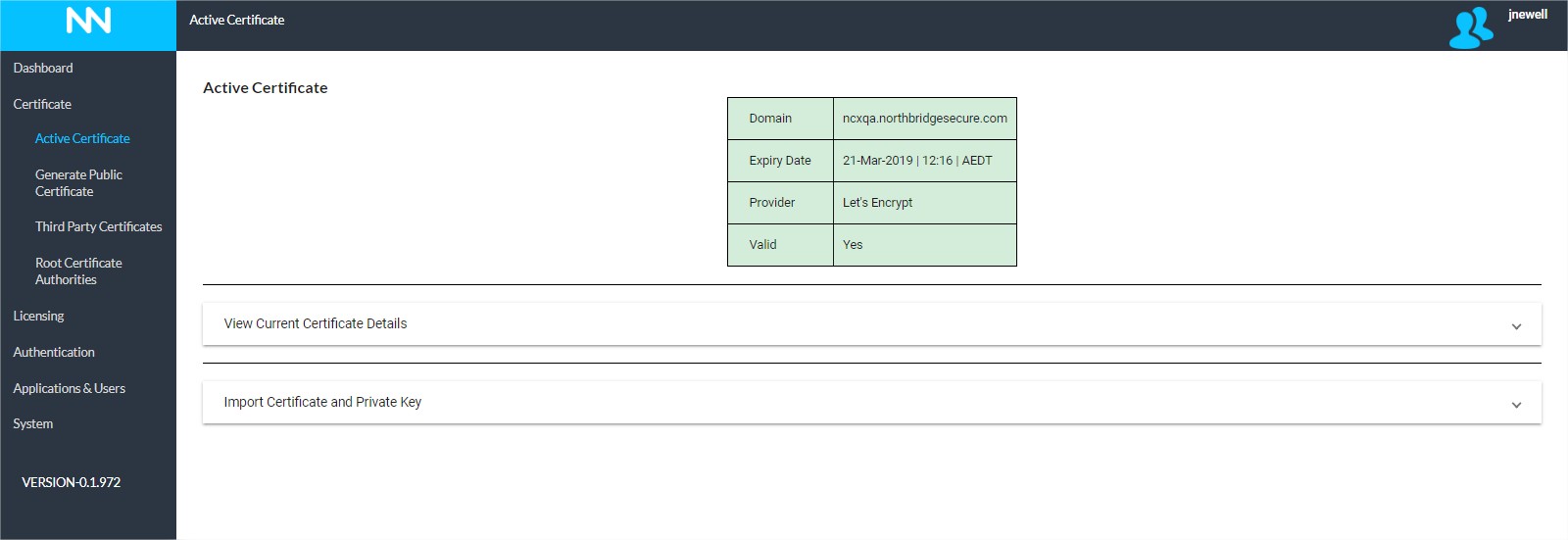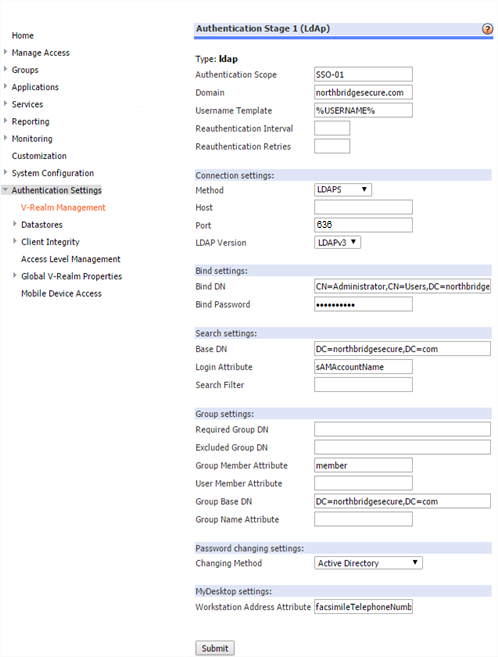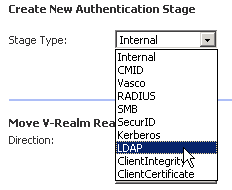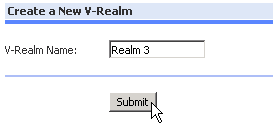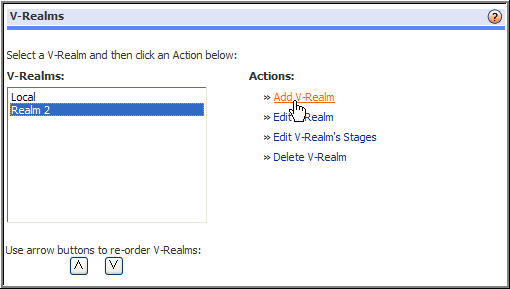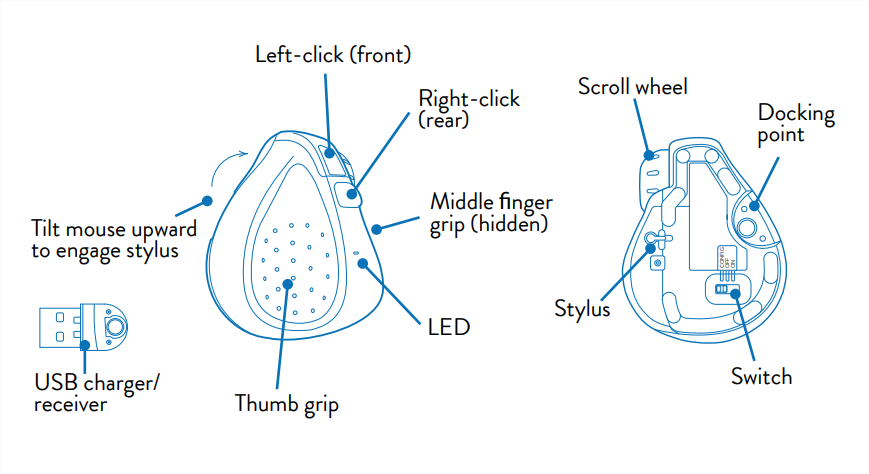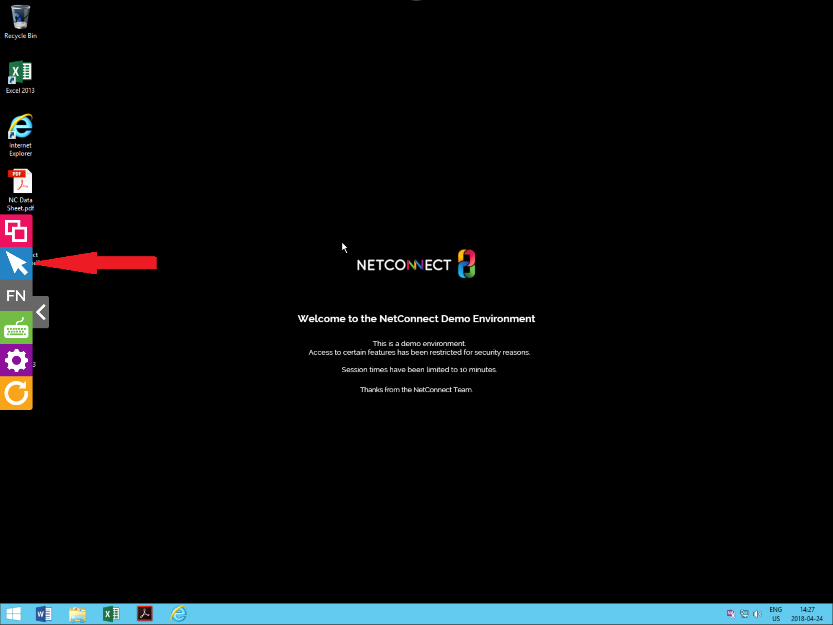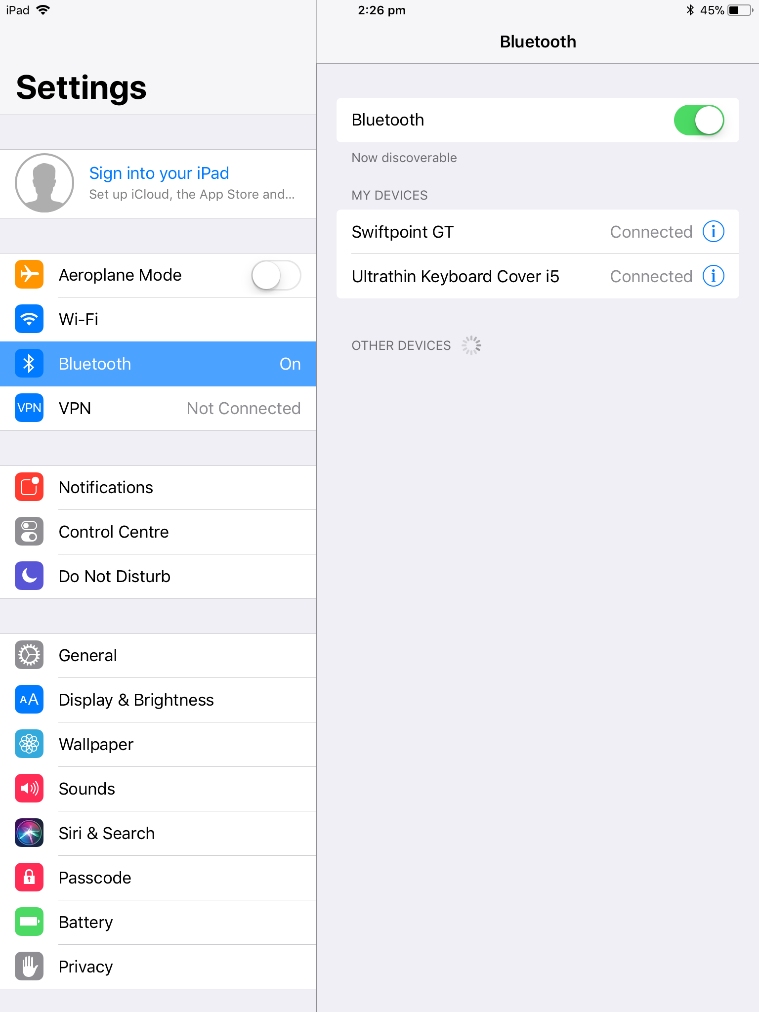This page is applicable to NetConnect X 1.5 and above
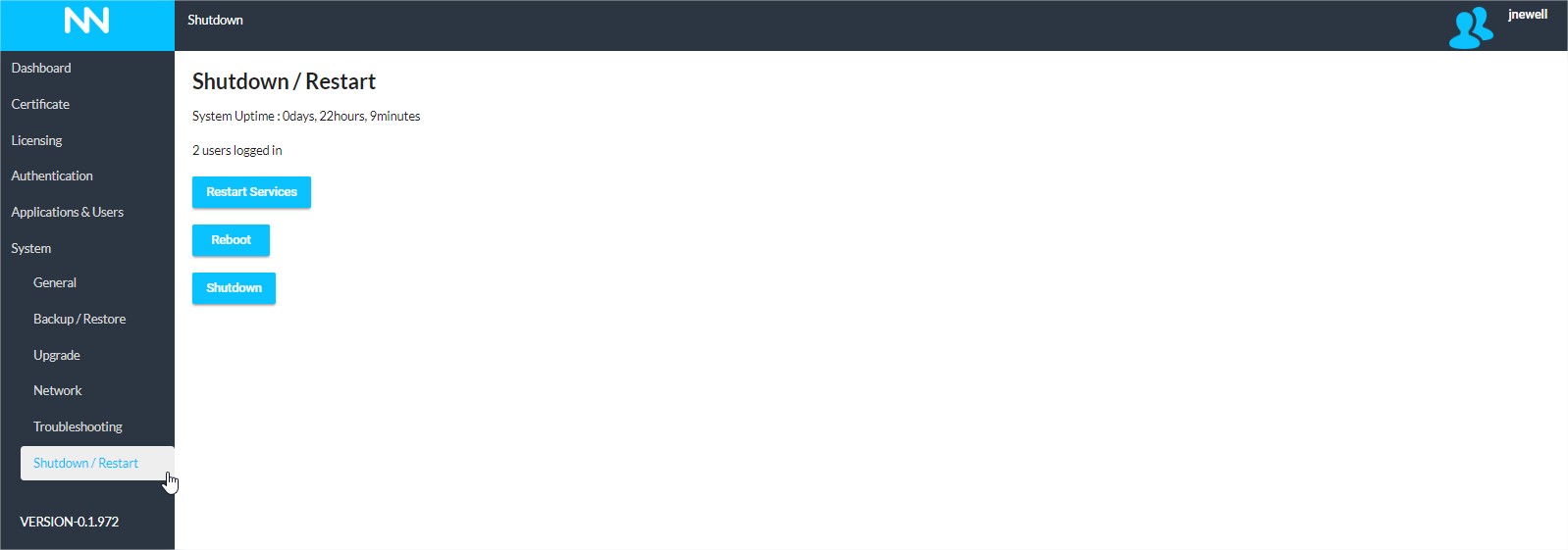
Overview
The Shutdown/Restart page provides the ability to shutdown and restart your NetConnect instance, as well as to restart the system services.
In addition to this, you’re also provided details of the system uptime, as well as information on the quantity of users currently signed in.
Restart Services
You may be instructed by the NetConnect support team to use the Restart Services option. This option restarts a selection of backend services which run the NetConnect system. Restarting services will disconnect all active sessions. The service restart process takes approximately 2 minutes.
Reboot
If you need to reboot the system, the reboot option is available. After clicking the reboot button, you will be warned that all users will be disconnected and will be required to confirm you are ready to proceed. The reboot process takes approximately 2 minutes.
Shutdown
Click the shutdown button in the event you wish to gracefully switch off your system. After clicking the shutdown button, you will be warned that all users will be disconnected and will be required to confirm you are ready to proceed.