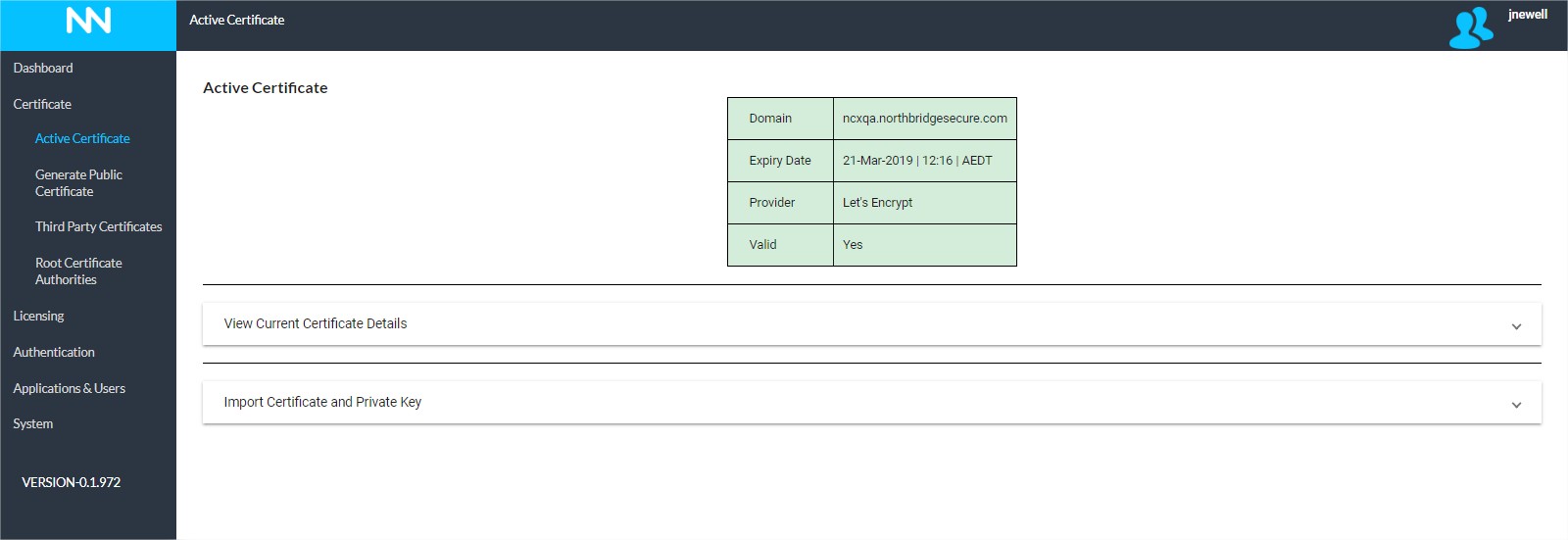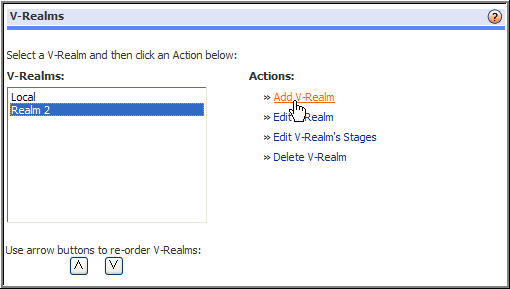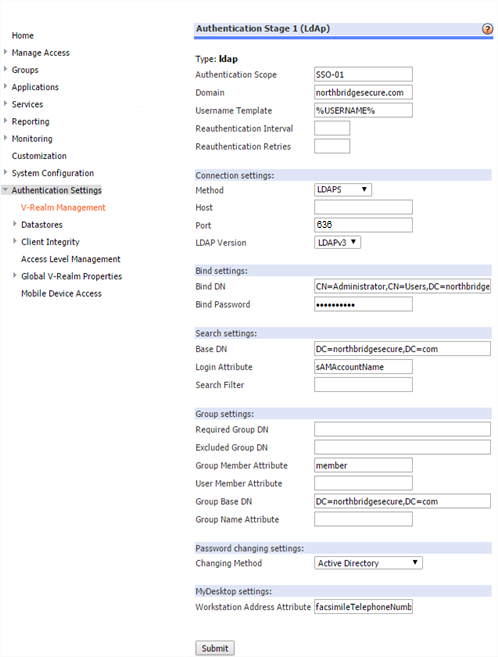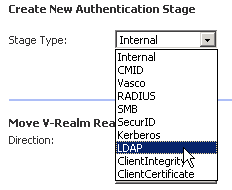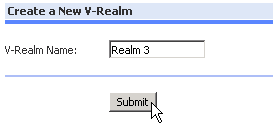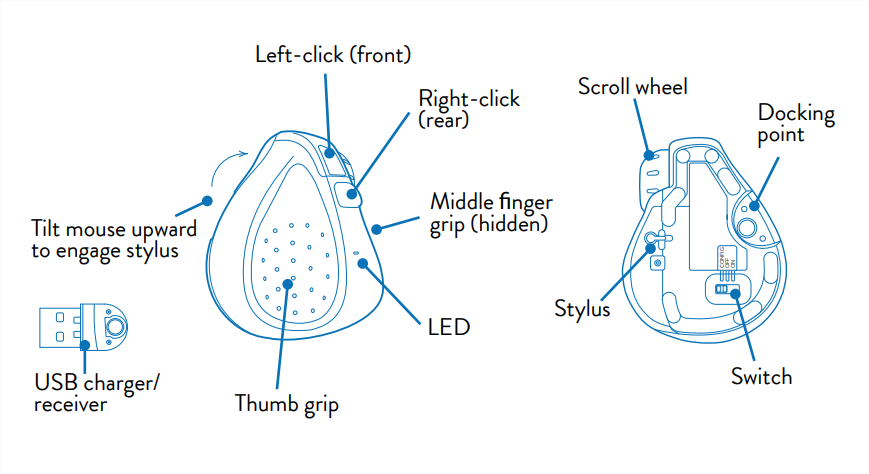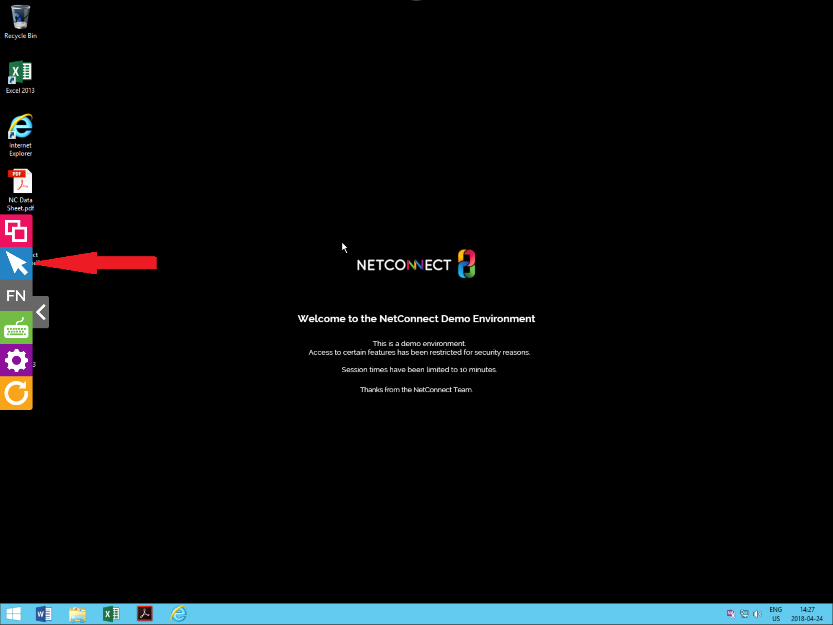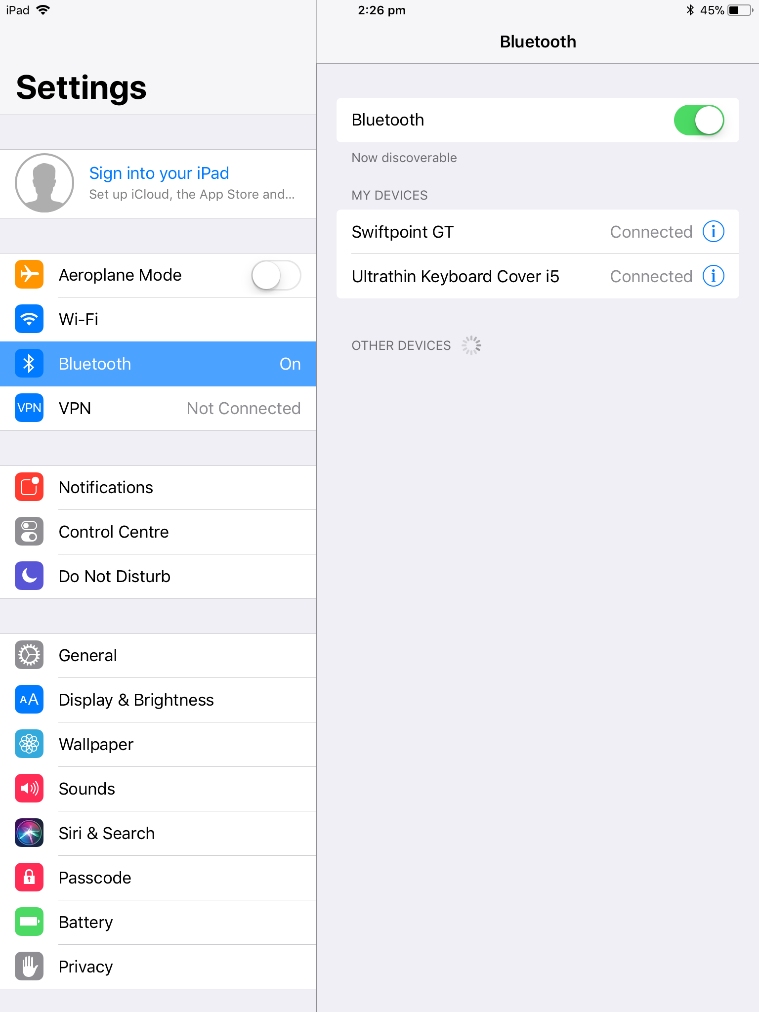This page is applicable to NetConnect X 1.5 and above
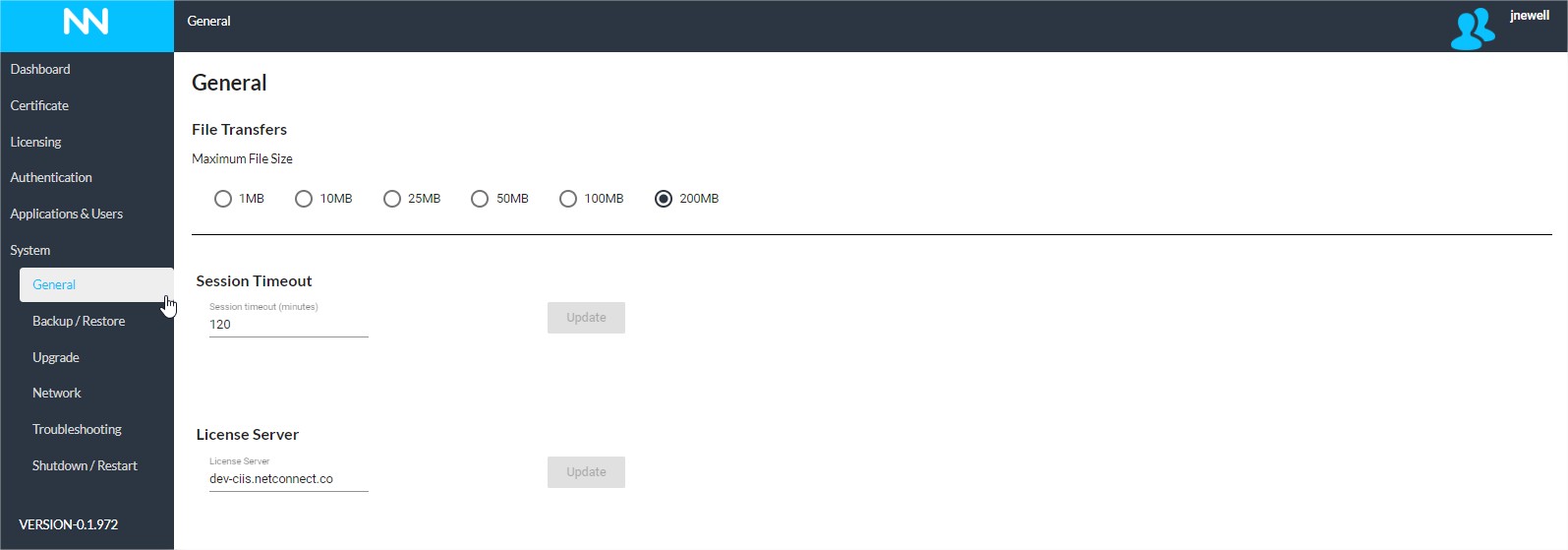
Overview
The System General page provides access to several configurable options that may need to be adjusted within your system, depending on your requirements.
File Transfers
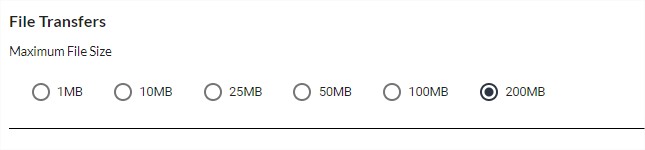
The file transfer limit allows an administrator to limit the maximum file size a user is able to transfer into LYF. By default, this is set to 200MB; note, this is the current limit for LYF imports. This setting can be reduced as required. This setting helps administrators prevent unexpectedly high bandwidth usage.
Session Timeout
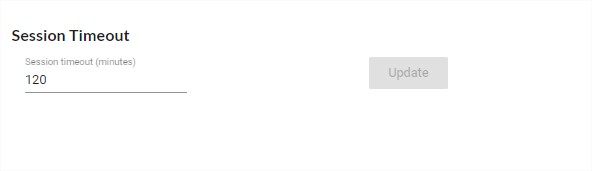 Session Timeout specifics the amount of minutes an individual users session should be idle before the system disconnects a user. This setting can be adjusted to suit your specific requirements. Once the setting is changed, click the update button; you will receive an onscreen message confirming the change has been successful.
Session Timeout specifics the amount of minutes an individual users session should be idle before the system disconnects a user. This setting can be adjusted to suit your specific requirements. Once the setting is changed, click the update button; you will receive an onscreen message confirming the change has been successful.
In the event that a user session is idle for the length specified in this setting, all applications will be closed and the user will receive a ‘Session Has Timed Out’ message. They will be required to re-authenticate in order to continue working. Note, the default setting is 120 minutes.
Licence Server

On occasion, the customer support team may direct you to change you licence server as part of their troubleshooting steps. Should this be required, they will provide you with the relevant address to be entered.
Changing the Licence Server without direction from the customer support team will to result in the system licence being voided and is therefore not recommended.