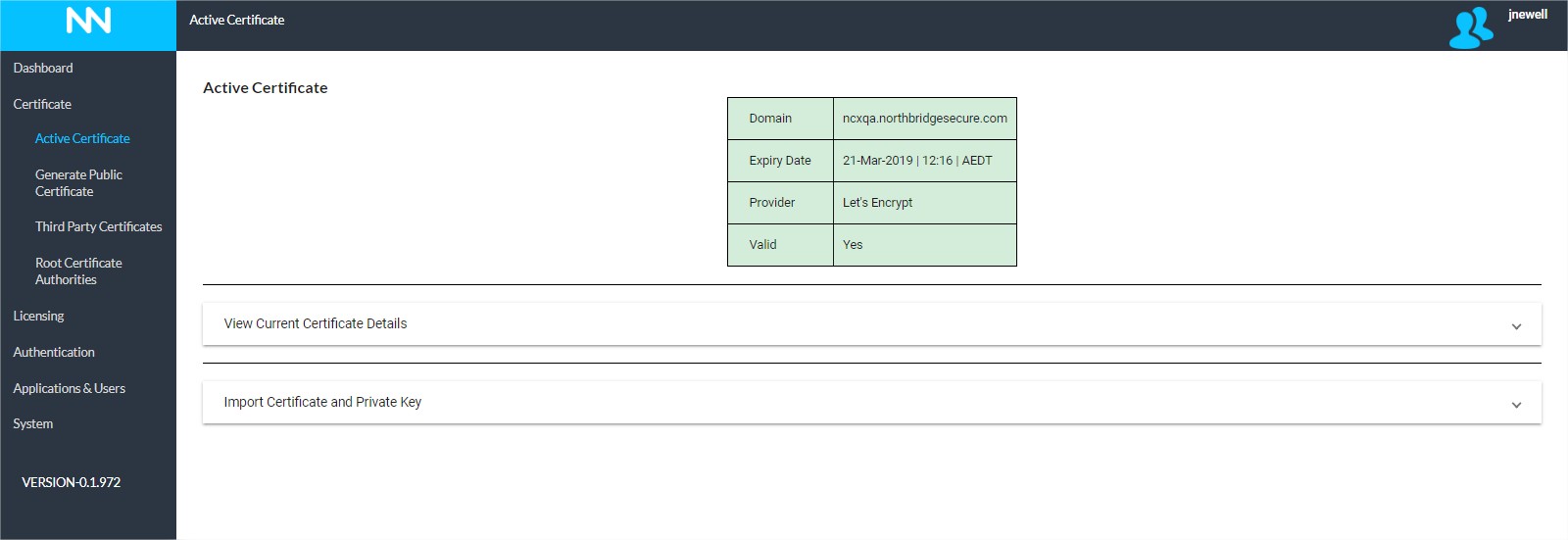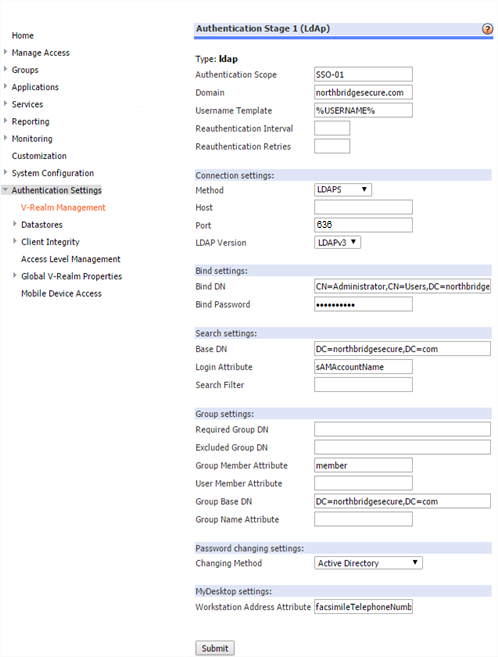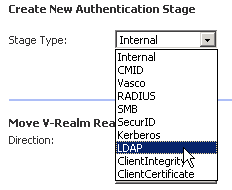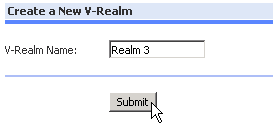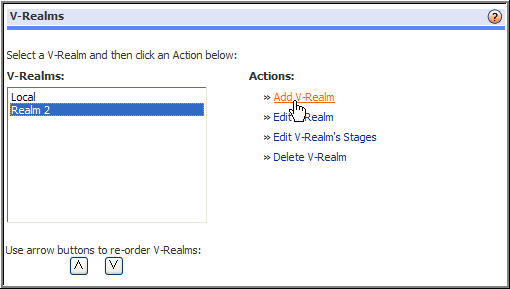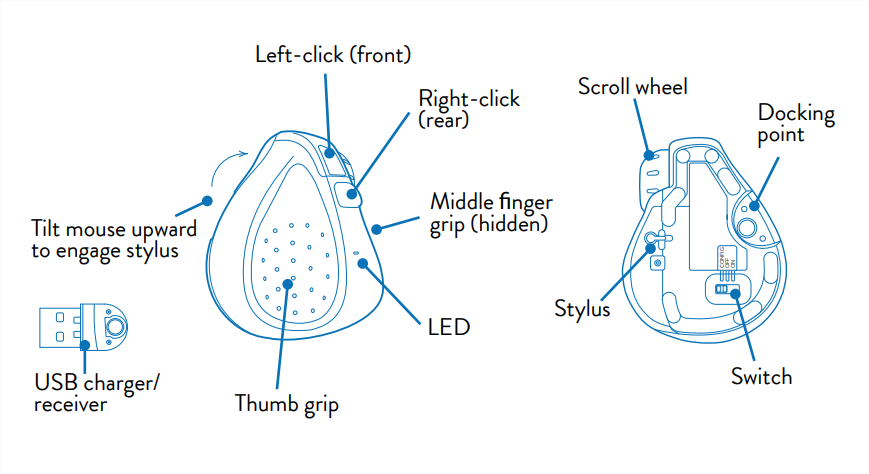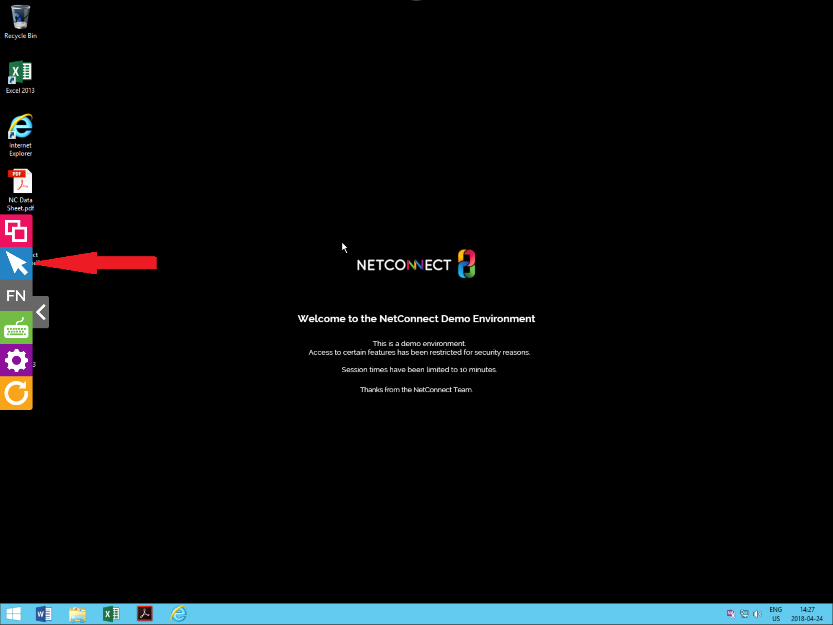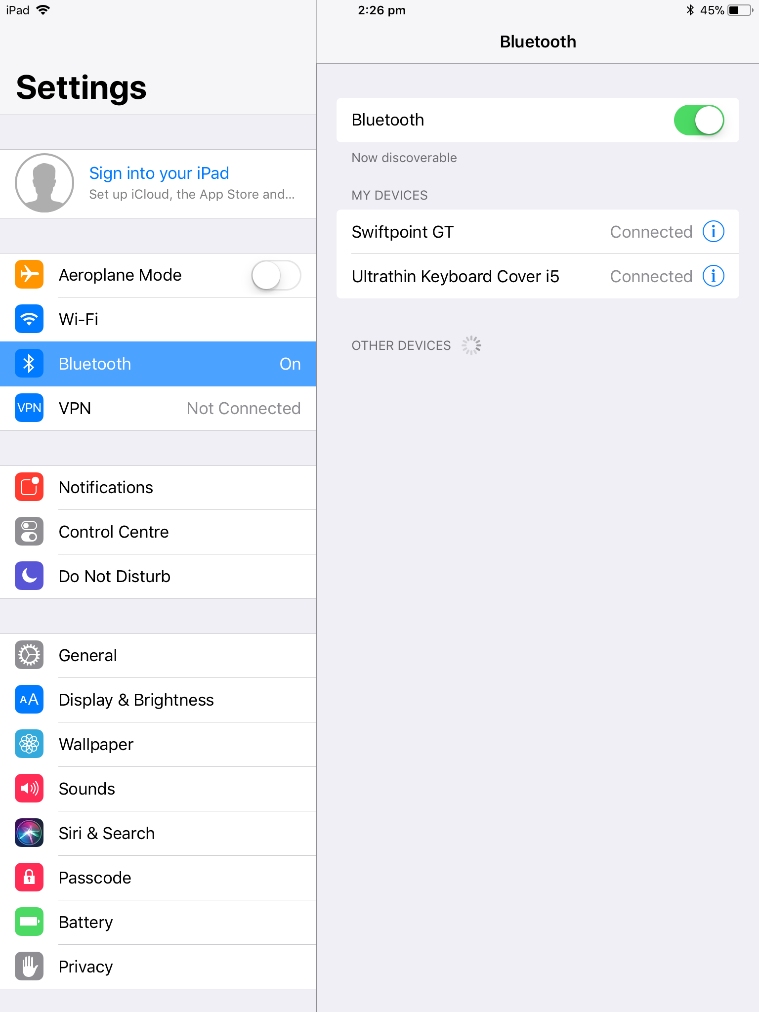This page is applicable to installations of NetConnect X 2.5.277 and above on Ubuntu
Before you begin….
You will need root access to an installed an instance of Ubuntu 22.04 LTS with the following minimum specifications:
We do not support a “minimum” install of Ubuntu. Please do not choose this option when building your Ubuntu Server.
- 50GB HDD
- 2CPU
- 6GB RAM
Ubuntu can be downloaded from HERE
Installation Instructions
We recommend you take a temporary snapshot as a rollback after you finish installing and configuring the base ubuntu server.
Your instance must have access to the internet n order for the installer to install dependencies form various repo repositories such as Ubuntu NGINX.
The following command examples use NCX version 2.5.277.
- SSH into the Ubuntu box and elevate to root:
- sudo su
- Ensure all packages are updated:
- apt update && apt upgrade
- Browse to the OPT directory:
- cd /opt
- Download the installer from our repository:
- wget https://nss-upgrade.s3.ap-southeast-2.amazonaws.com/NCP.2.5.277.tgz
- Decompress the NCP File:
- tar xvf NCP.2.5.277.tgz
- Browse to the installer folder:
- cd NCP/installation
- Run the installer:
- time ./runme.sh
the time command just shows how long the installation took once complete, so is optional
The installation takes approximately 25-30 mins
Once complete, the guided first time access steps will apply, see First Time Access